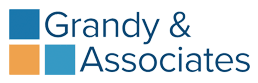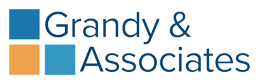by Tom Grandy
If your accounting system just collects data for your accountant to file your taxes, you have missed the point. We all have to file taxes and need a system for doing that. However, your accounting system should do more than help you file your taxes. It should help you run your business more efficiently and profitably.
Having worked one-on-one with contractors for over thirty years I have noticed a few things about accounting systems. Below are a few thoughts that might help you turn your tax data collecting system into a more useful tool to help run your business more efficiently and/or profitably.
- Create “Useful” Categories – In order for an accounting system to be of benefit – income, expenses and cost of goods need to split costs out into simple but understandable categories. Don’t just list “Utilities”. Have a heading that says Utilities with sub-categories for gas, electricity, water etc. The same goes for “Insurance”. Create subcategories for life insurance, vehicles, workman comp, etc. Similarly, break out your income by departments. If you only do service and installation two departments or categories are sufficient. However, if you also do commercial work and/or new construction those department’s incomes need to be split out as well.
Create an income category for maintenance agreements if you offer them. There are lots of reasons to track maintenance agreement income separately which we will touch on in another article. Your accountant may tell you this amount of detail is unnecessary. If you are the one filing taxes that may be true. However, if you are the company owner you need to know where every dime comes from and where it went in language you understand.
- Know What “Other” Means – The vast majority of contractors use QuickBooks. When categories and subcategories are created it’s not unusual to view a P/L Statement and notice a subcategory, that you did not create, called “other”. What that means is the person entering the data put the information in the main header category rather than one of the subcategories. When that happens QuickBooks automatically creates a new subcategory called “other” and sticks it in there. If that happens, simply double click “other” on your P/L Statement and it will bring up the detail and allow you to reclassify it into the correct category or subcategory.
- Develop a Budget – Once you have a years’ worth of detailed data in your accounting system it’s time to create a budget for the coming year. To my knowledge, every accounting system (large or small) has a place the owner can create a budget, by month. QuickBooks has one by clicking Company/Planning and Budgeting/Set Up Budgets. Since you already have all the proper categories developed within your system creating next year’s budget is pretty straightforward.
To create a budget simply review the past twelve months actual income and expenses and ask yourself one simple question. “Will this income or expense go up, down or stay the same next year?” A second question is “When do you expect to pay it, what month or months”? Placing income and expenses in the proper months begins the process of creating the cash flow part of your budget.
- Review Budget vs. Actual Each Month – Creating a budget is of little value if you don’t use it. It’s kind of like buying a brand-new car but never taking it out of the garage. You feel great because you own it but it has no practical value. Each month review your Budget vs. Actual Report. The objective is to find out how close your actual figures are to your budgeted figures. Note any significant differences asking yourself why it’s different and what, if anything, you can do about it. You are now beginning the process of managing your business. Keep in mind that the ultimate goal of budgeting to develop proper pricing by department. Having accurate cost information is the foundation stone for setting profitable hourly rates.
Next month we are going to look at breaking materials out by department and budgeting your salary. We will also discuss a couple things that never show up in a standard P/L Statement but have the potential of putting you out of business. Lastly, we will discuss finding the “right” accountant to review your numbers with each month.