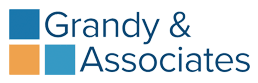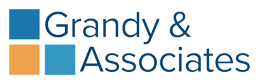Welcome to your company dashboard where you can monitor the activity, courses, and quiz scores of your employees.
Below is the total number of employees and courses assigned to your group membership. If at any point you have added or deleted subaccounts in your group, please email stacy@grandyassociates.com so that she can revise your dashboard.
Are you not seeing any data? You need to be logged into your Grandy account. Please log in here and access the link from your Sub Account tab.
How to filter for your company:
- Click on the down arrow to the right of the All Groups box and wait for the dropdown menu to populate
- Select your company name
- Hit Filter and scroll down to view the data
To refine your selections, select one or more:
- All Courses and select a specific course
- All Users and select a specific user
- All Statuses and select a specific status
- Per Page number to display more than 5 entries per page
- Hit Filter and scroll down to view the data
Activity and quiz score box:
The box directly below this one, displays all recorded activity by your employees. This is where you will find the most recent activity – as well as – quiz scores for each employee.
- Click on the arrow to advance to the next page.
- Click on the COURSE button or QUIZ button to download all data to an excel spreadsheet.
- To see a specific time frame, select a start date and end date in the filter box to your left.
Filtered information will appear below. Scroll down to view.