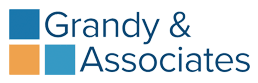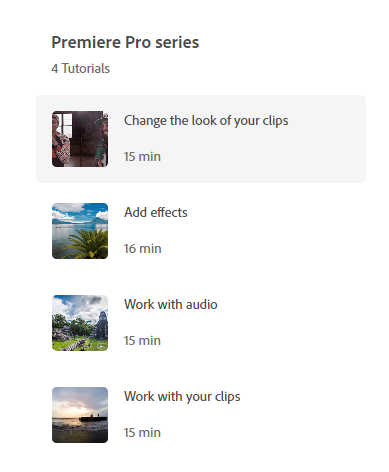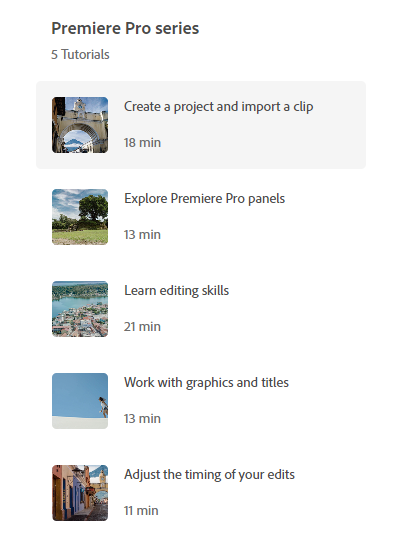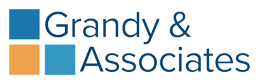This video tutorial will show you how to use Microsoft Excel for beginners. This is a detailed beginners tutorial, the below timestamps will help you navigate through the lessons that are covered. Click on the timestamp to be taken directly to that part of the video.
33 minutes
0:00 Start
1:07 Starting up
1:27 Recent documents and pinning documents
1:54 Templates
2:34 Layout – Tabs, ribbons, and groups in Microsoft Excel
3:48 Rows, Columns, Cells and Ranges
5:49 Worksheets in Microsoft Excel
6:52 View and zooming
7:30 Inputting Data
10:56 Formatting Data
13:38 Wrapping Text
14:22 Insert Row/ Merge & Center cells
15:41 Currency formatting
16:20 Print view
17:02 Add cell borders and colors
18:18 Basic formulas in Microsoft Excel
21:17 Copy formula
23:45 Freeze Pane
24:52 Basic Microsoft Excel functions
28:59 “Tell Me” in Microsoft Excel
29:43 Inserting charts in Microsoft Excel